Meet the Improved Life360

Over the last few years, Life360 has grown tremendously and it is all thanks our dedicated Life360 members. You are the reason why we’ve been working to keep Life360 up to date, and adding new features over the past few years. For those who are not familiar, we wanted to share the improved Life360 experience we’ve created to help your family stay even closer together. Register today to learn more.
What Has Changed with Life360?
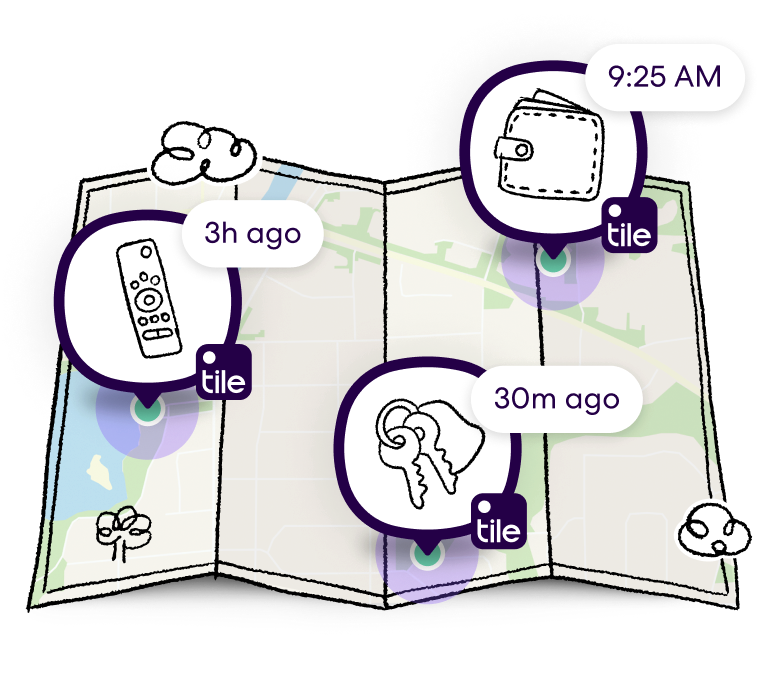
Life360 has evolved over the years since conception. Since our last big launch, the biggest update we have made has been around integrating Tile Bluetooth trackers with our Life360 location sharing service. You can now track your Tile and family all in one place in the Life360 app.
Life360 is also constantly updating our app layout. From our map to our driver reports, we are always trying to stay up to date with what works best for our existing and prospective members.
What Features Does Life360 Offer in 2022?
Life360 offers a great number of family safety features to keep you and those who matter in the know. These features include:
1. Location Sharing
- Smart Notifications
- Location History
- Place Alerts
- Bubbles
- SOS with Emergency Dispatch
2. Driving Safety and Crash Detection
- Crash Detection
- Emergency Dispatch
- Roadside Assistance
- Family Driving Summary
- Individual Driver Reports
3. Digital Safety and Identity Theft Protection
- Data Breach Alerts
- ID Theft Protection
- Stolen Funds Reimbursement
- Credit Monitoring
4. Emergency Assistance
- Stolen Phone Protection
- Roadside Assistance
- Emergency Dispatch
- Disaster Response
- Medical Assistance
- Travel Support
Where is Life360 Heading?
This is just the beginning. We are more dedicated than ever to building the world’s leading membership service for families. Throughout 2023, we’ll continue to grow and improve our features around safety, coordination, and togetherness. We hope you’ll love as much as we do.
+US only with Plus or DP
*US only with DP
** *Crash detection is enabled when: the vehicle is moving at a sustained speed of at least 25 mph for at least 30 seconds before the collision; the vehicle has come to a complete stop after the collision; user’s phone has more than 20% battery life and not be in power saving mode; the phone’s WiFi settings are turned on; and you are in an area with strong cell phone reception (e.g. crash detection does not work in a tunnel). If you’re on a CDMA carrier (including Verizon, Sprint, and US Cellular), cell data doesn’t always work if you are on a phone call. If you’re on a phone call at the time of a car crash, we might not be able to detect it. Even if all the criteria mentioned are met, Life360 may not detect all major collisions due to network outages, algorithm error, availability of GPS location data, sensor error on the mobile device, and crash location outside of a wireless service coverage area among others.



