Location sharing
The Ultimate Guide to Location Tracking
Location tracking apps can help you discover new restaurants and deliver tailored advertising, but more importantly, they can improve communication between family and friends and increase your overall safety. This guide will help you better understand location tracking and give you some important considerations in your search for the perfect location sharing solution for you and your family.
What is location tracking?
Location trackers monitor the movements of people and objects. Chances are you’ve used a map application like Google Maps or a navigation app like Waze to get directions to an address, which means you have used location tracking technology.
We use the terms “location tracking” and “location sharing” somewhat interchangeably throughout this guide, but strictly speaking:
- Location tracking is technology that finds and tracks the location and movements of people or objects
- Location sharing means a mobile device is transmitting its GPS location
How location tracking works
Mobile number location tracking apps use global positioning system (GPS) technology to establish the precise location of a device. GPS is a navigation system made up of interconnected satellite networks. Each satellite sends signals down to earth where GPS receivers can connect to these signals and compare send-and-receive times. Through this comparison, the app knows the distance between a satellite and the device the app is stored on. Using this data, the app calculates the location of the device.
This system can track, record, and share the location data of devices all over the world in real time, not just for smartphones and tablets, but also vehicles, pet trackers, and anything else containing a GPS receiver.
Benefits of location tracking
Location tracking enhances our lives in many different ways. It helps us better get from point A to point B, makes keeping tabs on family members much easier, and even gives a hand to emergency services. Here are some of the many ways location sharing apps and functionality improve our day-to-day lives:
- Help you track and find lost or stolen smart devices
- Share your location with emergency services when you dial 911
- Route you around traffic
- Avoid credit card fraud when traveling
- Ensure children arrive safely at school and home
- Receive public health notifications
How accurate is location tracking?
The accuracy of location sharing apps can vary, depending on how they’re tracking your location. If they’re using GPS, your location is usually accurate within 3 meters. Factors such as bad weather, trees, and nearby mountains can affect this accuracy. Turning on your WiFi can improve your phone’s ability to track you using GPS.
Peace of mind starts with location sharing.
Know where they are without asking.
See when they get home from school, leave work, or start warming up on the practice field. When you’re all busy doing your thing, Place Alerts keep you in the know.
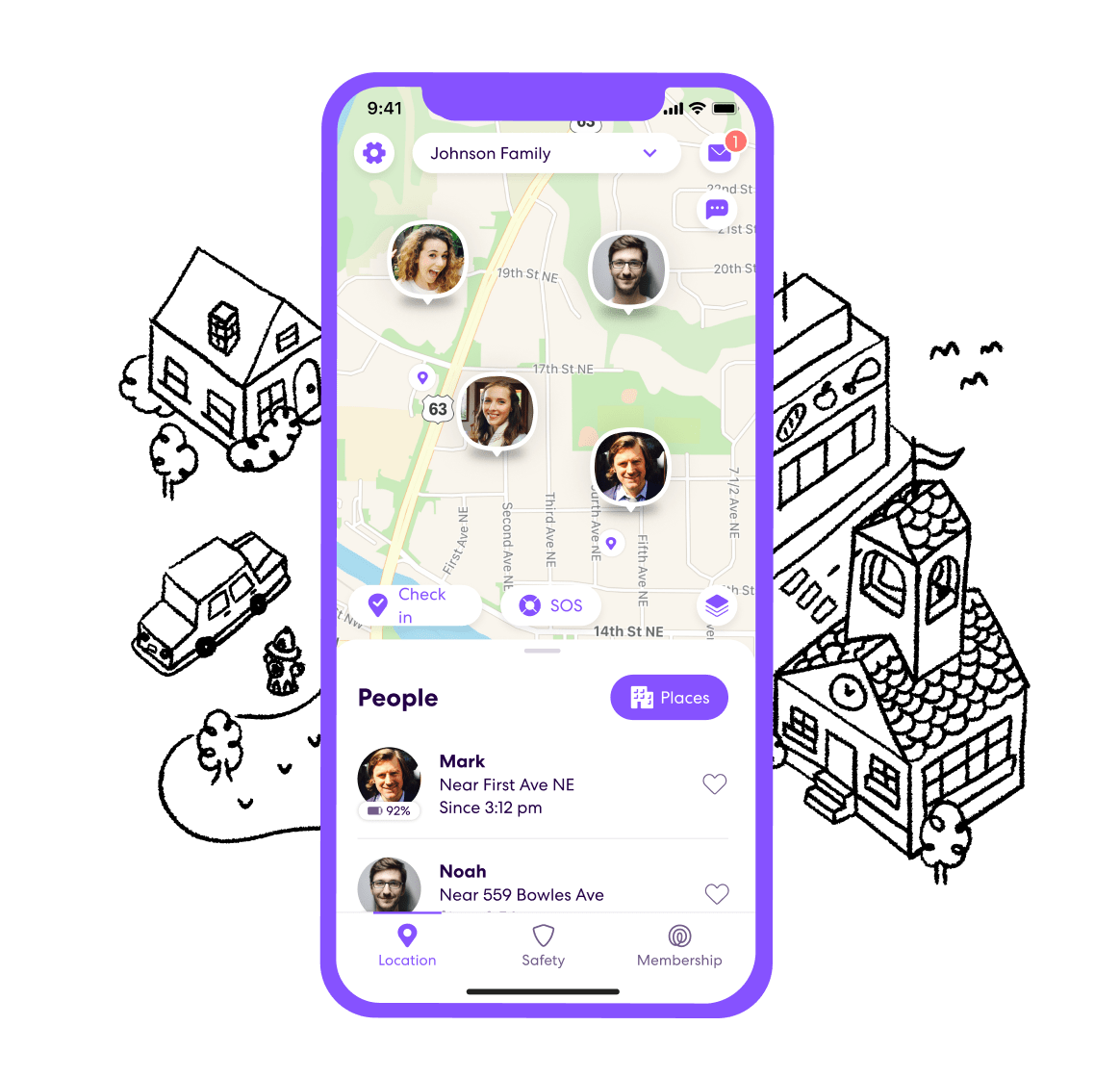
How do I share my location?
Share with Google Maps — Android & iPhone
Google Maps offers simple and free live location sharing on your smartphone. If you’re an Android user, the app comes pre-installed on your phone. If you use an iPhone, you’ll need to download Google Maps from the App Store.
The steps and images in this brief guide show you how to set up location sharing on Google Maps on an Android phone; the instructions are the same for an iPhone. Always remember that you and only you can allow others to track your location, and you can cancel this permission whenever you want.
- Open Google Maps and tap your profile image in the upper right corner
- Tap “Location sharing”
- Tap “New share”
- Select how long you would like to share your location for and who you would like to share it with
- Tap “Share”
The app will automatically notify the person/people you’re sharing with that they can access your location on Google Maps
Share with iPhone — Find My app
Apple has combined its Find My iPhone and Find My Friends app into one location-sharing app called Find My. If you’re an iPhone, iPad, iPod touch, or Mac user, this online GPS tracker is ready to go on your Apple device.
With the Share My Location feature of Find My turned on, your Apple device shares your location with contacts that have your permission to access this information. Your family automatically appears in Find My once you set up Family Sharing and Location Sharing in the app.
To share your location with people through your Apple device:
- Open Find My
- Tap on the People tab
- Tap on “Share My Location” or “Start Sharing Location”
- Enter the name or phone number of the contact you want to share your location with
- Tap “Send”
- Select how long you want to share your location for: one hour, until the end of the day, or indefinitely
- Tap “OK”
After you’ve finished these steps, the person/people who have access to your location will have the option of sharing their location(s) with you.
Share with WhatsApp
You can share your location with an individual or group via WhatsApp. Location permissions must be enabled in your App Permission settings.
- Open WhatsApp
- Open an individual or group chat
- Tap the +
- Select “Location”
- Select “Share Live Location”
- Tap “OK”
- Select the amount of time you wish to share your location for
- Tap “Send”
How can I track someone’s location?
You can track someone’s location using both the Google Maps app and the Find My app, but the person you want to track must already be sharing their location with you. This is an important security feature of most location sharing applications.
To track someone’s location via Google Maps whether you have an Android or iPhone:
- Open Google Maps and tap your profile image in the upper right corner
- Tap “Location sharing”
- Select the person whose location you want to track
To track someone’s location via Find My from your Apple device:
- Open Find My
- Tap “People”
- Tap the name of the person you want to track
- If your friend can be located, you will see them on the map
Why location sharing is important for family safety
While we want to give our kids the freedom they require to grow into independent adults, we also want the peace of mind that comes with knowing their whereabouts. You can use an online location tracker to keep informed of the precise location of family members remotely and in real time. Mobile location sharing apps also help you:
- See a family member’s previous routes and whereabouts through their device’s location history
- Get alerts when family members, especially children, move outside of geo-fences that you set up in the app
- Get notifications when family members arrive at common destinations like home, school, or work
How to choose the best location sharing app for your family
While Google’s and Apple’s proprietary phone location apps are good, you should also take a look at full-featured solutions from third-party providers. Many have free versions that may suit your needs perfectly, and they usually offer free trials of their paid versions.
When evaluating different solutions to find the best mobile location sharing app, there are some must-have features you should look for. You should also take your individual and family needs into consideration.
Security
You don’t want strangers knowing the locations of family members, so your app must have secure, invite-only tracking. Creating a private circle of trust gives you the added benefit of keeping everyone in the circle informed of each other’s locations.
Real-time location sharing
If a family member hasn’t arrived at their destination by an expected time and you cannot contact them, knowing where they are can be critical in determining whether they need help or are just running late.
Location history
Your chosen location sharing app should also be able to easily record and store family members’ most common routes and destinations. This feature will alert you to deviations from normal travel patterns, which could also be important to reacting to an emergency on time.
Arrival alerts
Let’s be honest, not everyone texts or calls when they’ve reached their destination — sometimes it’s simply not possible for them to do so. An app that automatically alerts you of their safe arrival gives both peace of mind and convenience.
Location tracking – there’s something for everybody
With location sharing apps, you can share your location with anyone of your choosing in just a few steps, making it easy for family and friends to keep each other updated. Whether you want to know when your kid gets home from school or make sure someone can find you in case of an emergency, there are a wide selection of location sharing apps to choose from.
With its Advanced Location Sharing features like Location History, Place Alerts, and Crime Reports, Life360 helps you make sure your family gets where they need to be safely and on time.
That’s why Life360 is trusted by more than 35 million members worldwide.
Featured articles
Coming soon

