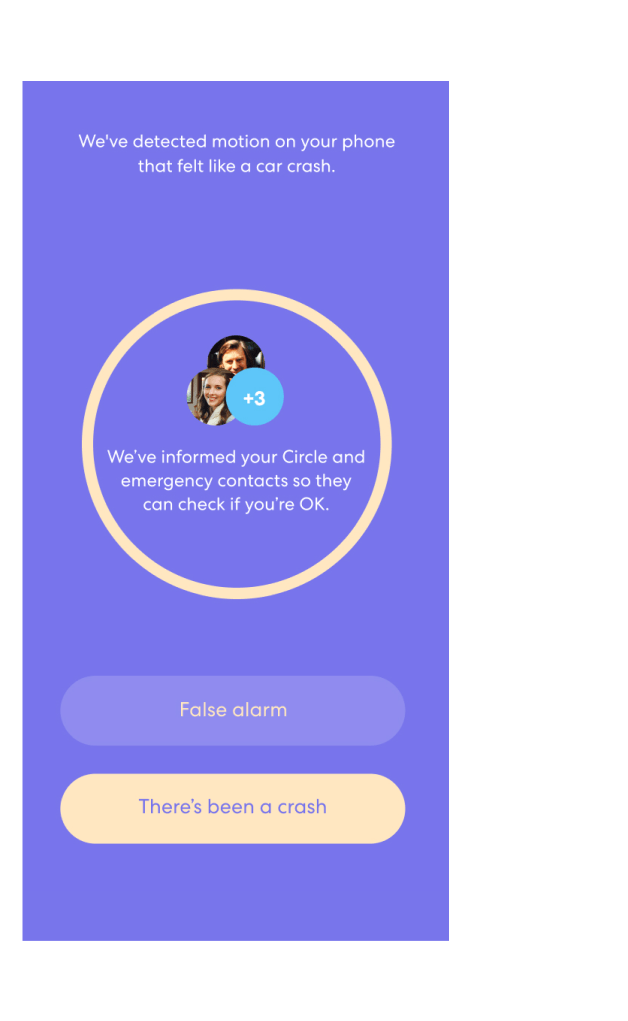
Here are some reasons why this might happen:
Sensor sensitivity
To work well, Crash Detection’s sensors are designed to be very sensitive to sudden, harsh, or seemingly unintentional movement — so as not to miss a collision. But while they expertly feel an abrupt stop, they can’t see what’s happening. The sensors in a phone aren’t always able to determine what kind of vehicle you’re in, or what activity is taking place.
Movement-based activities
If you or any member of your Circle are traveling at 25mph for at least 30 seconds and stop abruptly, Crash Detection sensors will react. Besides being involved in an actual crash, some activities that may trigger a Crash Detection alert include: off-roading, skiing, sledding, and even skydiving.
Caution and care
We never want to alarm anyone without reason. But when it comes to road safety, it’s best to leave less to chance. When a crash is detected, we send a notification to the involved person to confirm that everything is okay and wait for a few minutes. They may be fine — still driving, or just not looking at their phone. But just in case, if we don’t get a response within that time frame, we reach out to their Circle members and emergency contacts.
Safer behind the wheel.
Modern life has us on the roads more than ever — so at Life360, we’re doing our part to make them safer. With over 200+ crashes detected each month, families rely on Crash Detection to help protect loved ones when the unexpected happens.
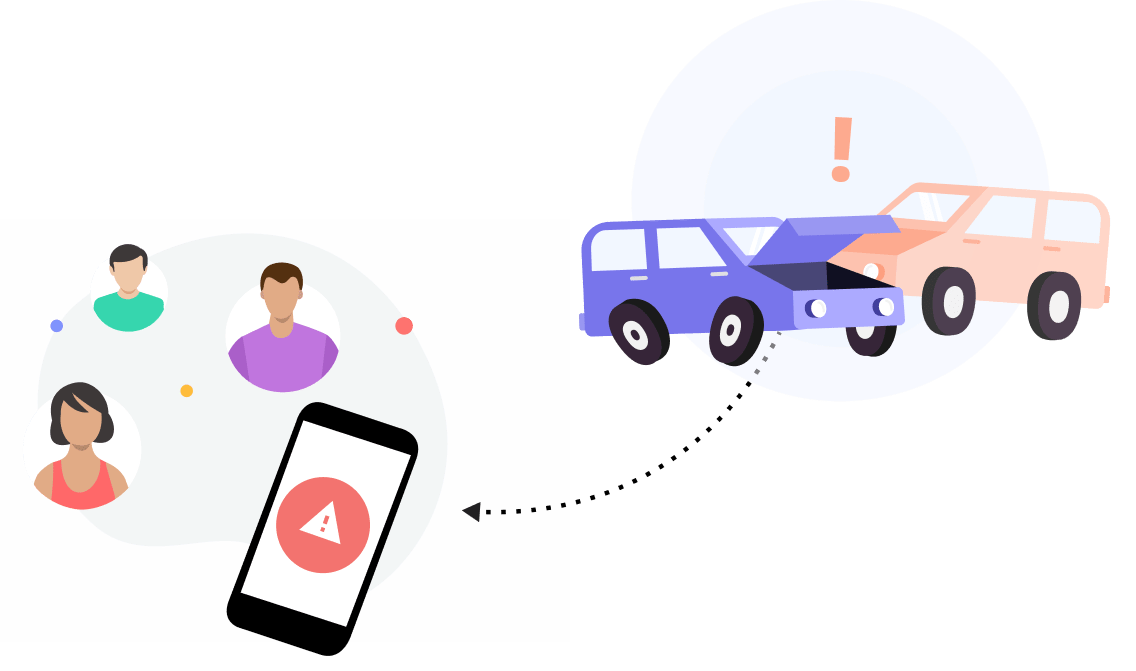
Still curious?
Learn more about how Crash Detection works, and how your family can get the most out of this advanced safety feature.
Share your thoughts!
Was this info helpful?
If not, tell us why so we can improve your experience.
Crash Detection is enabled when: the vehicle is moving at a sustained speed of at least 25 mph for at least 30 seconds before the collision; the vehicle has come to a complete stop after the collision; user’s phone has more than 20% battery life and not be in power saving mode; the phone’s WiFi settings are turned on; and you are in an area with strong cell phone reception (e.g. Crash Detection does not work in a tunnel). If you’re on a CDMA carrier (including Verizon, Sprint, and US Cellular), cell data doesn’t always work if you are on a phone call. If you’re on a phone call at the time of a car crash, we might not be able to detect it. Even if all the criteria mentioned are met, Life360 may not detect all major collisions due to network outages, algorithm error, availability of GPS location data, sensor error on the mobile device, and crash location outside of a wireless service coverage area among others.
*While the featured individual received a small gift card for participating in the program his views and opinions are his own honest and real opinion.
