Life360 iPhone® Tracker – The Ultimate Family Location Sharing App
If you’re like most families today, you’re constantly on the go and, let’s face it – insanely busy! That’s where Life360’s worry-free iPhone tracker comes in! The ultimate family locator app that stops you from stressing, forever guessing and just starts impressing from day one!
Do I Need an iPhone Tracker?
Do you remember that time when your kids were out and they said they would call you when they got to the party? Now, do you remember when they forgot to call you and you worried and worried and worried? Well, with Life360’s iPhone tracking, you’ll never have to worry again! You’ll be able to track iPhone locations for everyone in your Circle in real time and know they got there safely.
When your circle’s on the go, you’ll always be in the know!
Welcome to the kind of peace of mind that’ll let you enjoy a great cup of coffee, a gourmet dinner or that warm bubble bath without any stress – that’s the freedom that comes with Life360’s iPhone tracker
Try Life360’s iPhone tracking for free now!
How to Set Up iPhone Tracking with Life360

Step 1 – Register on the website for FREE
Go to Life360
Click on “Join for free”
Enter your info & look for your welcome email
Step 2 – Get your welcome email & download the app!

Step 3 – Setup your account & create your circle!
Provide a username, password, location, choose a few simple options and you’re ready to go!
Ask your circle to join your family locator app.
Share your personalized codes with your family & friends
Watch each member join…

And let the iPhone tracking begin!
Click now to get Life360’s iPhone tracking FREE
How do I track my family’s iPhones on Life360?
Great question! First up, you’ll have to make sure everyone in your circle is sharing their location. Not sure how? It’s simple! Just enable location tracking on the app and…voila! Start seeing those iPhone and Android locations light up in a flash!
Once you’re all sharing your locations, you’ll be able to track each circle member’s iPhone locations and see them in real time on your Life360 map. Keep everyone accounted for without having to text or call, it’s the Life360 way!
That’s right, with our app, you’ll get pinpoint location accuracy right down to the address – hey, looks like Sarah’s ready to cozy up to a good 📚at 🏠tonight!
Get Life360’s iPhone tracking FREE today
Peace of mind starts with location sharing.
With Life360 you won’t have to worry if someone “got there”
Now you can look at their location instantly and know they’re safe! With real-time updates, Life360’s location sharing is laser accurate!
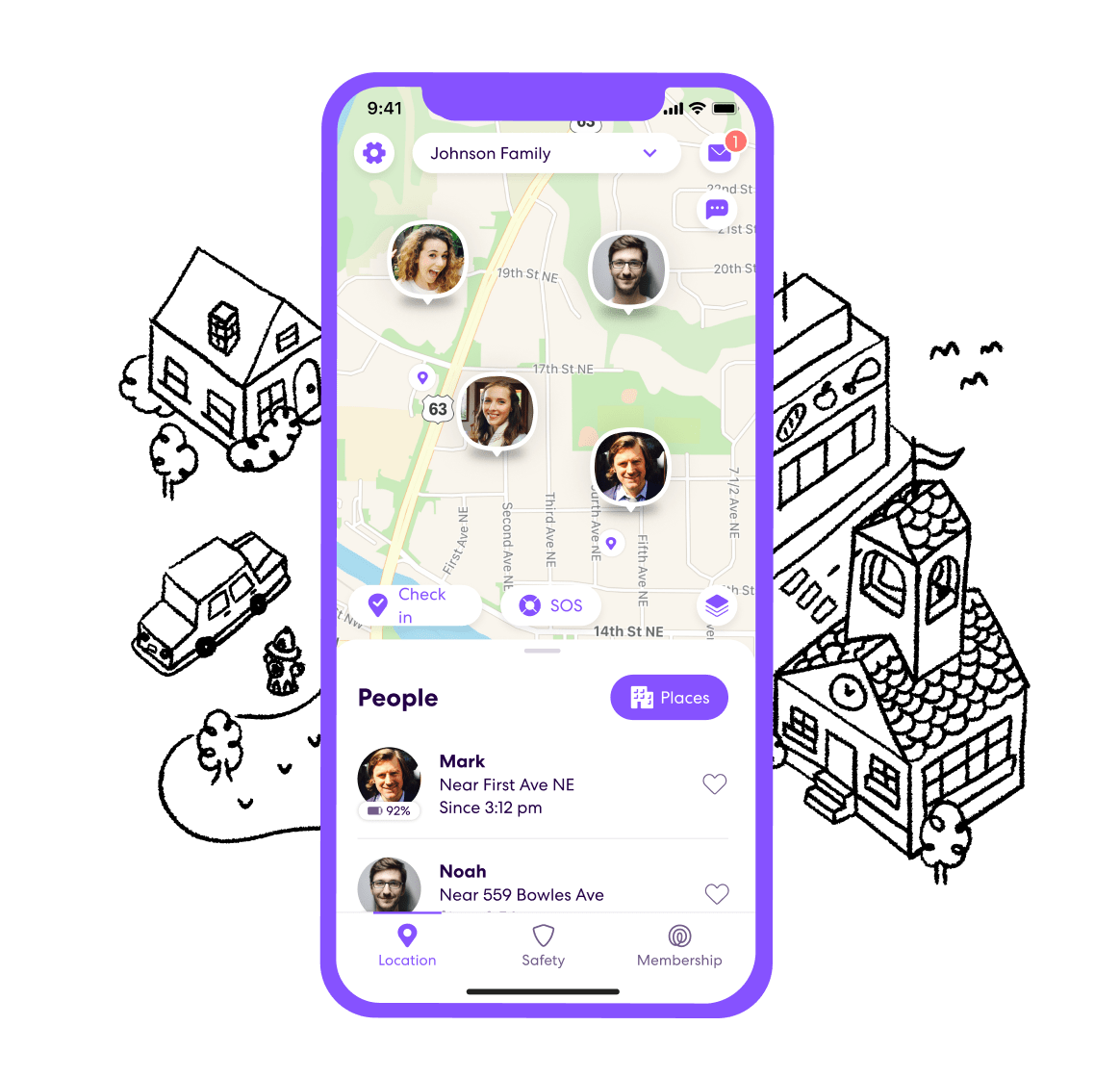
Now, whether your circle is chilling 🧖♂️or on the move 🏃- you’ll know what’s happening at every turn – literally! Plus, you’ll see if anyone in your circle is running out of battery, stuck in traffic, taking the scenic route or making an unexpected stop. And, with Life360 you can keep everyone protected and connected 24/7 – in the event of a crash, your circle will be instantly alerted and know that help is on the way. No time to worry because Life360’s iPhone tracker keeps you in the know 👍
How to Pause iPhone Tracking
Need to take a break from the circle? No problem, just create your “privacy” bubble 🤫 and let your circle know you’re around but you’re not sharing your address for a while. Then relax and enjoy some you-time. 😊 When you’re ready, your bubble will burst and you’re back to location sharing at its best! Life360 iPhone tracker is all about making your life easier!
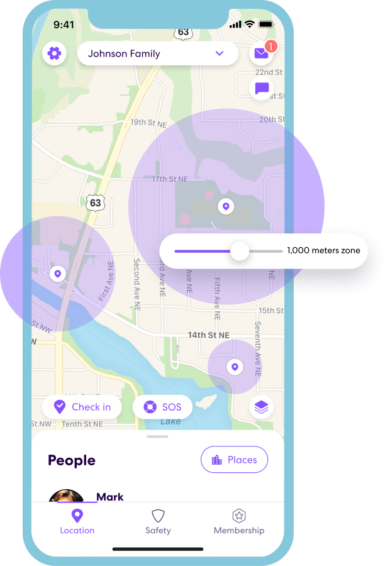
Life360 a 24/7 lifeline across the world
To date, Life360 has connected…
- 1,900 families during Tornadoes in Oklahoma
- 2,400 families in NY during Hurricane Irene
- 750 families in Massachusetts during a tornado
- Emergency services with thousands of circle members in distress
- Abducted children, lost or injured circle members & many, many more
Read about real-life experiences from Life360 members here
Don’t take our word for it…
38+ million
members across 195 countries and counting.
4.6 star rating
on the App Store & Google Play
200+ million
Downloads

