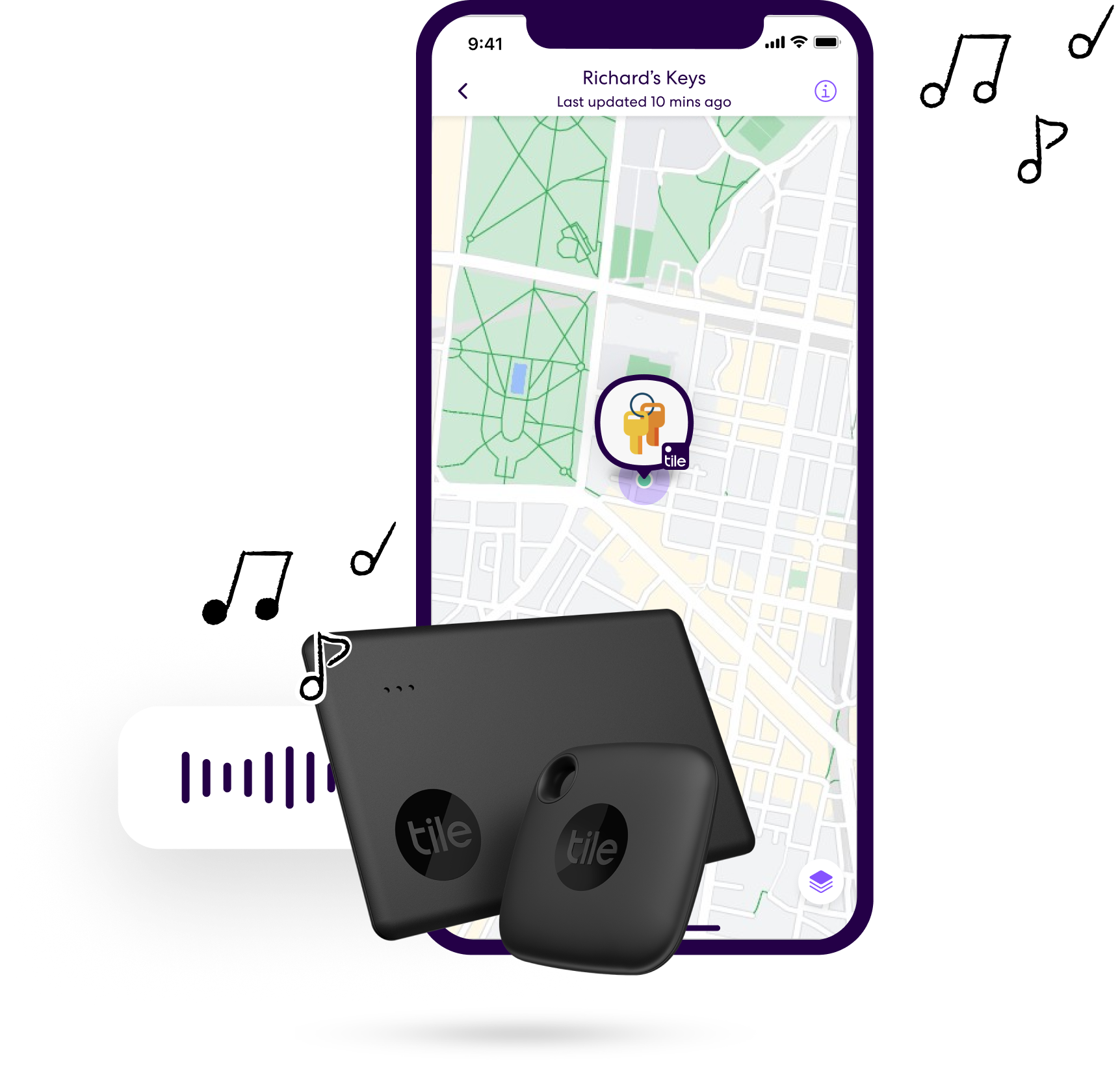
Find it all
Ring your Tiles through the Life360 app.
Keys in the couch cushions? Wallet in the… fridge? Really? Use your phone to ring nearby Tiles — and use your Tiles to ring your phone, even if it’s on silent.
Look again
See your Tile’s last location.
If your Tile is far away, you can check the map to see the last time it was with you or get its most recent location update.

Bluetooth signal
Work the network.
All Tiles emit a secure Bluetooth signal. So when a phone with the Tile app passes by your lost item, you’ll get a location update — automatically and anonymously.
Membership plans built for modern life.
Whichever plan you choose, rest easy knowing that your features will cover each family member — now including the ability to link your Life360 and Tile accounts to see everyone and everything in your Life360 map. Get access to Life360 memberships in the mobile app.
Save up to 44% by switching to annual plans.
Tile Device Overview

Tile Mate
Attach Mate to everyday things like keys and bags, and use our free app to find them. Keep track of more for less with our multi-packs or give them to your friends and family as a gift.
Up to 250 ft / 76 m Bluetooth range
Up to 3-year non-replaceable battery
Water resistant
Works with Android™ and Apple® devices
Voice-assisted finding with Alexa, Google and Siri

Tile Starter Pack
A selection of Tiles to help keep track of many different things. Keep track of more for less with our multi-packs or give them to your friends and family as a gift.
Up to 250 ft / 76 m Bluetooth range
Up to 3-year non-replaceable battery
Water resistant
Works with Android™ and Apple® devices
Voice-assisted finding with Alexa, Google and Siri
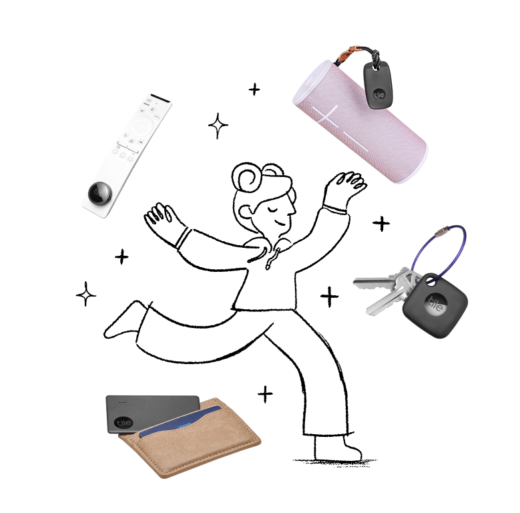
Privacy and security
Your trust comes first.
A big part of that is doing the right thing when no one’s watching. That means maintaining our commitment to investing in features that enhance your customer experience while staying focused on your privacy and security. That includes features like Scan and Secure that allows you to easily scan and detect unknown Tiles that may be traveling with you.
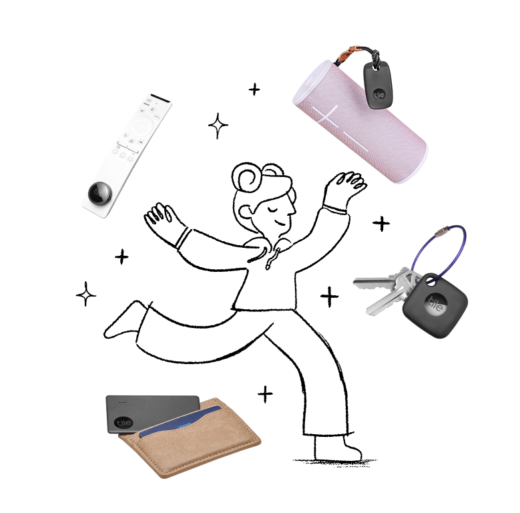
Get started right here, right now.
See everyone and everything you love in one place — in just a few steps.
 1
1
Not a Life360 member? Get the app!
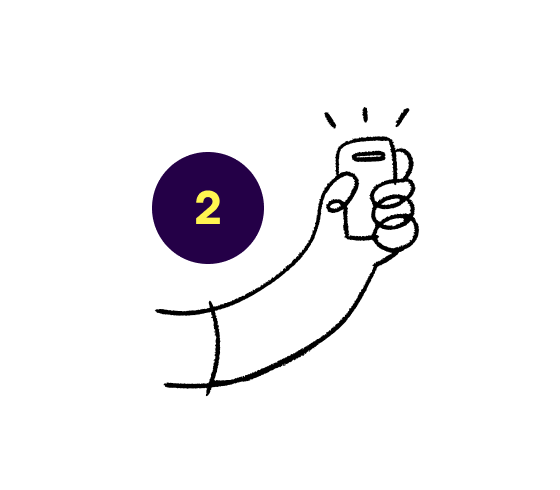 2
2
Activate your Tiles in the Tile app
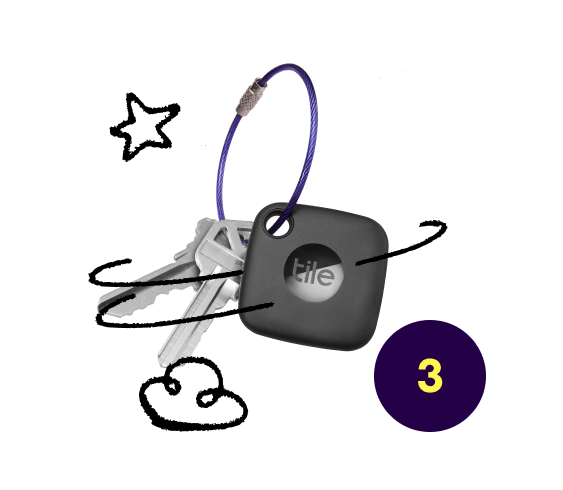 3
3
Link your Life360 and Tile accounts in the Life360 app
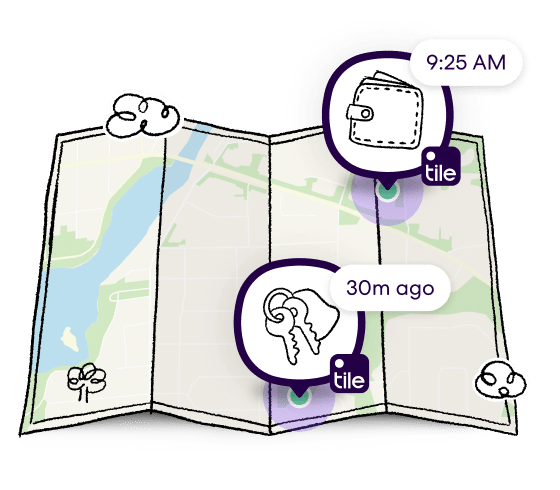 4
4
See your Tiles on your Life360 map
Get your Tile now!
Buy now
