Diving into the Precision of the #1 Family Safety App
How Accurate Is Life360?
 Life360 serves as a trusted companion to a number of families worldwide, offering them a sense of security, serenity, and an efficient way to manage their bustling schedules. In a world where everything is constantly changing, knowing that your loved ones are safe is priceless. But a common question lingers in the minds of users and prospective users alike: “How accurate is Life360?”
Life360 serves as a trusted companion to a number of families worldwide, offering them a sense of security, serenity, and an efficient way to manage their bustling schedules. In a world where everything is constantly changing, knowing that your loved ones are safe is priceless. But a common question lingers in the minds of users and prospective users alike: “How accurate is Life360?”
In this article, we’ll peel back the layers of Life360, examining its capabilities and the nuances that may affect its accuracy. We’ll delve into how Life360 tracks location, monitors driving speed, and reports phone usage, providing a comprehensive understanding of what Life360 offers and how it could be a life-changing addition to your family safety toolkit.
Is Life360 Accurate?
Firstly, let’s answer the burning question — yes, Life360 is generally accurate in delivering its offered features. However, it’s crucial to note that like any other location sharing technology, Life360’s accuracy hinges on various factors. These factors include the performance of your phone’s GPS, the dependability of your network connection, and even certain environmental elements such as weather conditions and the infrastructure around you.
In many cases, if Life360 provides inaccurate or outdated information, it’s likely due to reasons outside the app’s control. These reasons include poor cell reception in a particular area or limitations of the device’s GPS capabilities, as well as the reasons mentioned above. Keep in mind that it is unrealistic for any app to guarantee accuracy at all times – there will always be a certain margin of error due to these external influences.
Peace of mind starts with location sharing.
Know where they are without asking.
See when they get home from school, leave work, or start warming up on the practice field. When you’re all busy doing your thing, Life360 keeps you in the know.
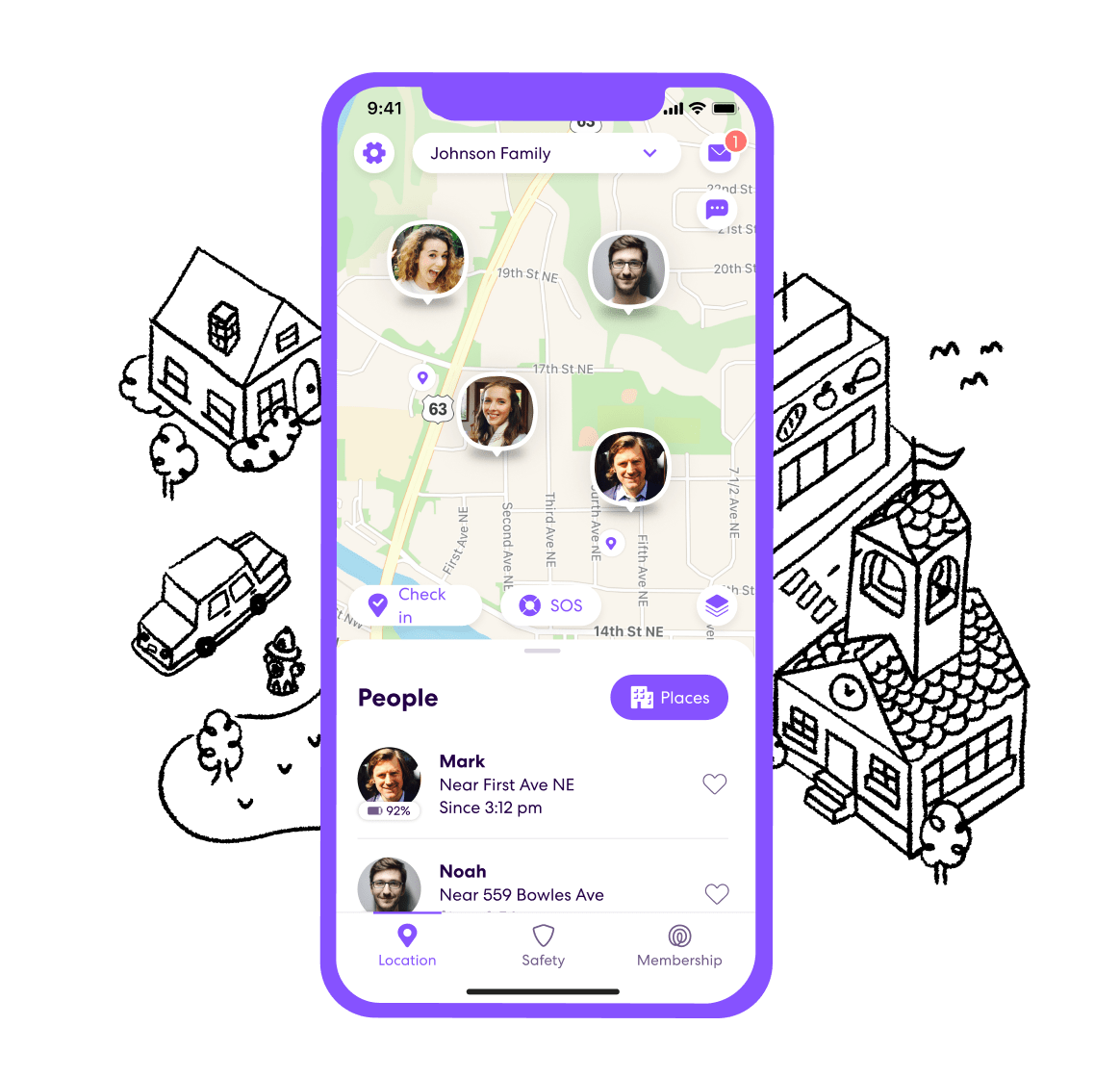
What Features Does Life360 Offer?
Understanding the accuracy of Life360 first requires understanding what the app offers. Life360 has many safety-focused features designed to keep families connected and secure. Both Life360’s free and premium plans offer a diverse set of features to meet the diverse needs of its users.
Free Features
The free membership of Life360 comes with many useful features, such as real-time location sharing, crash detection, SOS alerts, and family driving summaries.
The free membership also provides a location history feature for the past two days, creating a traceable path of your movements. This can offer insight into patterns and routines or assist in remembering that forgotten to stop on yesterday’s errand run. Another feature offered is that free users can mark 2 places in their Circle where users will be alerted when a Circle member checks into.
Premium Features
Life360’s paid plans open the door to a broader range of advanced features in addition to features offered in the free membership. These premium features include:
- Unlimited Place Alerts
- 30 Days of Location History
- Free Towing
- Roadside Assistance
- Emergency Dispatch
- ID Theft Protection
- Stolen Phone Protection
- Stolen Funds Reimbursement
- Crime Reports
- And so much more!
The Accuracy of Life360’s Features
Life360 Location Accuracy
One of the standout features of Life360 is its location-sharing capability. Life360 relies heavily on GPS data from your mobile device to deliver this feature, and typically, the app can pinpoint a user’s location within a certain radius under optimal conditions. This level of accuracy may vary depending on a variety of factors, including the strength of your network connection and GPS signal. For instance, GPS signals can sometimes be less accurate in densely populated areas with tall buildings.
Remember, you can always take steps to improve the accuracy of your location on Life360.
Life360 Speed Accuracy
When it comes to tracking driving speed, Life360 is generally accurate. The app monitors and reports speed to give users real-time insights into their Circle member’s driving habits. This can help promote safe driving practices, discourage speeding, and even provide important context in the event of an accident.
However, factors like abrupt changes in speed or poor network connection may influence the precision of the speed data. It’s also important to understand that speed accuracy isn’t just about the numbers – it’s about creating safer habits. Life360 isn’t just a tool for tracking; it can be a tool for learning and growing as a safe driver.
You can visit this in-depth support page to understand how speed accuracy works and other related topics.
Life360 Phone Usage Accuracy
One of the unique features Life360 offers in its drive detection function is the ability to track phone usage while driving. Life360 can accurately detect when the phone screen is unlocked, which may suggest distracted driving – a major cause of accidents among young drivers.
Users should keep in mind that the app respects their privacy and does not track phone activity such as personal text messages, emails, other app usage, internet searches, etc. It merely tracks if the phone was used, offering an opportunity for families to discuss the dangers of distracted driving and the importance of staying focused on the road.
How to Improve Location Accuracy Life360
If you’ve noticed some discrepancies in your location accuracy on Life360, don’t worry – there are several steps you can take to improve it. These include enabling high accuracy mode on your device, keeping your WiFi turned on (even when not connected to a network), and ensuring your Life360 app is regularly updated.
You may have lower location accuracy if you’re in a place with a poor GPS signal (such as an urban area or indoors). Factors such as your phone’s battery life, whether other apps use GPS, and even the weather can affect GPS accuracy.
Life360’s location accuracy can also be affected by the accuracy settings on your device. For example, Android devices are able to determine their location using GPS, WiFi, and mobile networks through a ‘High Accuracy’ mode.
You can visit this comprehensive page for a step-by-step guide on enhancing your location accuracy.
Using Bubbles for Less Precise Location Tracking
Users can use Life360’s unique feature called ‘Bubbles’ to keep their family informed of their general whereabouts while maintaining a certain level of privacy. Using this feature, users can hide their exact location on the map but have a general idea of where they are by creating a ‘bubble’ around it.
The Bubbles feature is a prime example of how Life360 balances the need for safety with respect for privacy. It lets loved ones know you’re safe without sharing your exact location. Bubbles could be particularly useful for teenagers who crave independence or parents who want to ensure they’re not accidentally intruding on their child’s day at school. You can learn more about how to use the Life360 Bubbles feature in this helpful guide.
Embrace the Life360 Experience: Safety, Connection, and Peace of Mind
At its core, Life360 is a tool designed to keep families connected, safe, and more coordinated in their everyday lives. The accuracy of Life360 is reliable for its purposes – helping you stay connected to your loved ones and ensuring their safety.
Whether you’re a concerned parent looking for a comprehensive family safety solution, an adult child wanting to ensure your elderly parents are safe, or someone seeking an efficient way to coordinate with friends during a trip, Life360 has the accuracy and features to meet your needs.
By providing accurate and useful location-sharing, driving analysis, and phone usage data, Life360 helps you keep tabs on what matters most – the safety of your loved ones. However, Life360 is much more than an app; It’s a community and a commitment to a safer and more connected world.
So why not experience Life360 for yourself? Register for Life360 online today and enter a safer, more connected world. With Life360, safety, and peace of mind aren’t just possibilities – they’re a part of everyday life.
Life360’s robust support portal is always available if you need assistance or have questions about using the app. Embrace a safer, more connected world with Life360.

